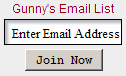Your shopping cart is empty!
Categories
Ringtone Instructions
How to install the Gunny's Ringtones on your phone.
Basic Generic Installation Instructions - How to Install Ringtones From Your ComputerDO NOT USE YOUR SMARTPHONE OR iPhone for downloading or accessing your account.
Some basics first. You may or may not need a data cable for your phone. Phones vary so consult your manual.
Most all of you already know how to install a ringtone to your phone. If you don't, then the instructions below may offer some assistance. If it doesn't, then Search the net for your phone.
Most all of you already know how to install a ringtone to your phone. If you don't, then the instructions below may offer some assistance. If it doesn't, then Search the net for your phone.
1. Download and SAVE your ringtones to your computer. We use .MP3's, make sure this is the appropriate file format for your cell phone.
DO NOT USE YOUR SMARTPHONE OR iPhone for downloading or accessing your account. If you use your smartphone to download the file, you do so at your own risk. We are not responsible for lost, missing or erased files.
2. Many phone have microSD cards. You can simply upload your ringtones to that folder from your computer. This is the easiest if your phone uses the microSD. You can use your microSD adapter for your computer and Drag 'N Drop your ringtones to the Ringtone folder on the card. If your phone does NOT have a microSD card to put them on, then follow the rest of the directions below.
3. Connect your phone to your computer using the data cable that is supplied with the phone. After-market data cables are also available for purchase. Some may be able to use the Bluetooth function.
4. Sync your phone to your computer using the syncing software provided. Consult your user's manual for additional instructions specific to your brand and model.
5. Drag the ringtone file from your desktop into the sound folder on your cell phone to install it. The sound folder is usually in the application-data folder, but the location varies by phone.
6. Disconnect your phone from your computer.
7. If this fails, then Google your phone type and how it install ringtones. You will also want to make sure you have the correct format. If you need to convert your ringtone for your phone, there is conversion software online.
NOTE: All of our ringtones are .MP3 files. Make sure you phone can handle them as ringtones.
We do NOT provide any technical support or know how to install them to your phone.
There are thousands of phone types and they all are different.
There is no way we could have all the information on how to install them.
Some phones require a data cable to upload the ringtone to the phone.
We do NOT know what models require this, nor do we have the cables available for your particular phone.
We do NOT provide any technical support or know how to install them to your phone.
There are thousands of phone types and they all are different.
There is no way we could have all the information on how to install them.
Some phones require a data cable to upload the ringtone to the phone.
We do NOT know what models require this, nor do we have the cables available for your particular phone.